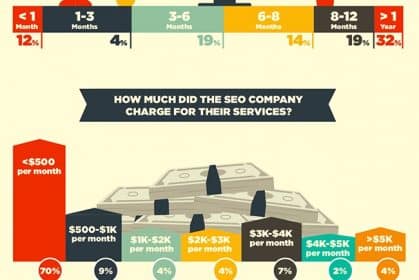

17/11/2017, SEO
How to improve your Adwords Quality Score – More clicks for less cash

This article explains, in simple terms, how Google calculates your Quality Score, what impact it has on your campaigns and how to increase the Quality Score of your Adwords campaigns.
What is Quality Score?
Google calculates a Quality Score for every keyword you add to your Search campaigns on Adwords.
Your Quality Score is a crucial factor in determining in which position your ads appear on the search results page (SERPS) when Google users are searching for your target keywords.
How can I see my Quality Scores?
Follow these step-by-step instructions to see your own Quality Scores:
1) After logging into to Google Adwords, click on “Ad Groups” from the navigation menu as shown in the image below.
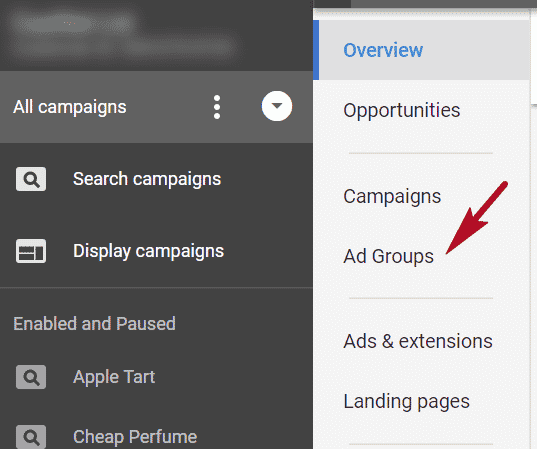
2) Select any active Ad Group from the list shown in the main area of the page (see image below).
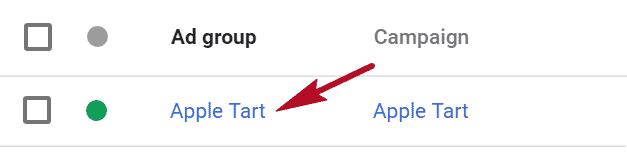
3) Once you have selected an Ad Group, click on “Keywords” from the navigation menu (see image below).
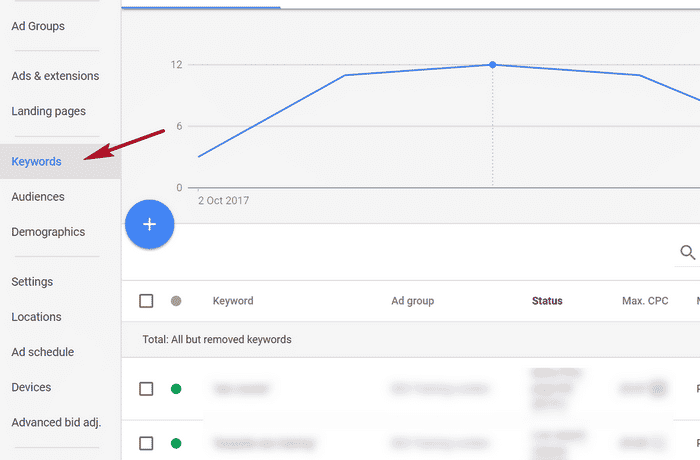
4) Now click on the “Columns” icon shown at the top-right of the Keywords table (see image below).
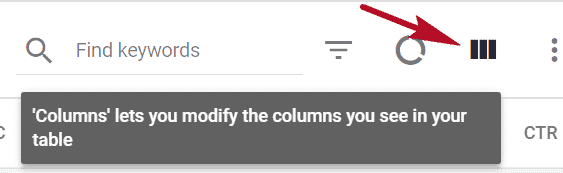
5) From the pop-up menu that appears, select “Modify columns” (see image below)
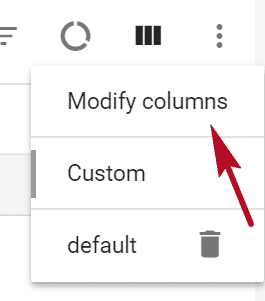
6) You will now see the “Modify columns for keywords” control panel
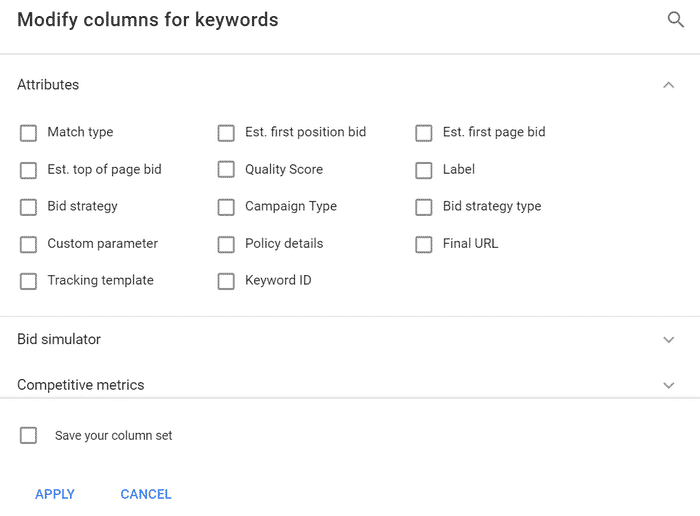
7) Drop down the section, “Attributes” and place a tick in the box labelled “Quality Score”.
Do not change any other attributes that may have previously been selected.
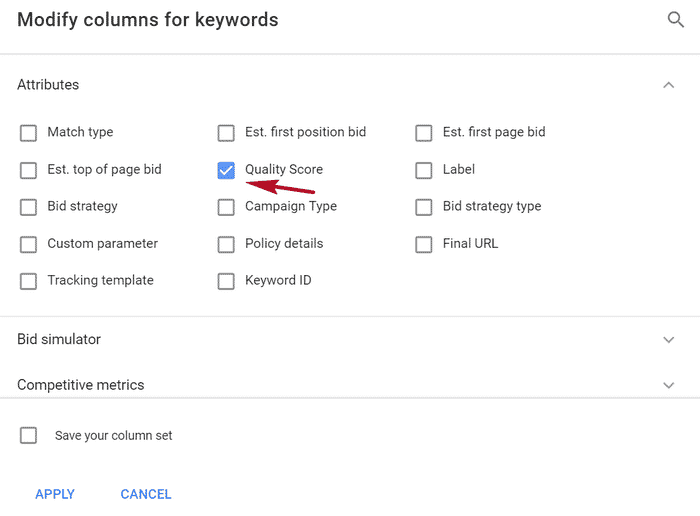
8) Now click on “Apply” at the bottom of the Modify columns control panel
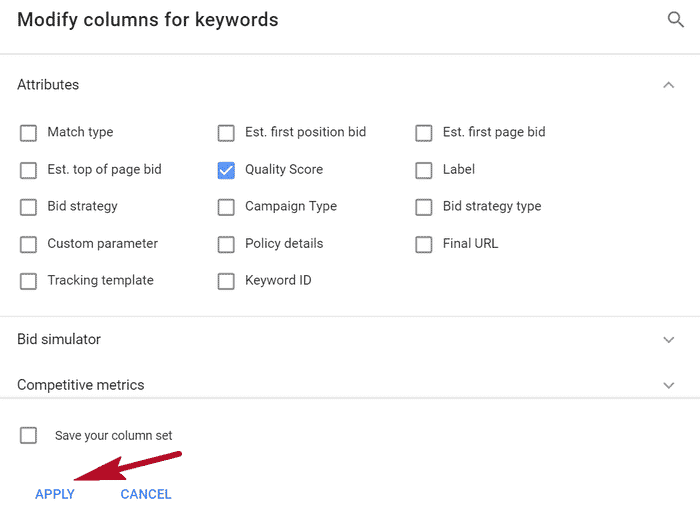
9) Scroll to the right of the main Keywords table and you should now see a new column labelled “Quality Score” (see image below).
The columns you see in your table may differ slightly from my examples depending on how your Keyword table has been configured.
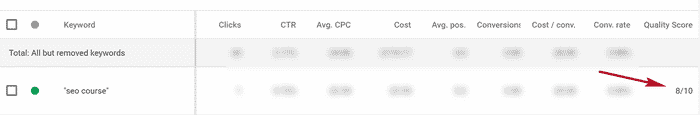
If you don’t see any Quality Score values in the table, this is most likely because your campaign has only recently launched or because your ads have not yet received a sufficient number of clicks. If so, allow a few more days/weeks for Google to calculate and display your Quality Scores.
If you are still struggling to display your Quality Scores, this article from Google may provide some additional help.
Why does Quality Score exist?
In the past, you may recall performing a search on Google and seeing several irrelevant ads appearing within the results.
For example, a search for ‘Vladimir Putin’ may have triggered an ad with the heading “Buy Vladimir Putin Now on eBay!”. Companies like eBay would bid on almost any popular search term and then display a dynamic ad that automatically inserted the keyword into the ad’s heading.
As Google only earns money when someone clicks on an ad, these irrelevant ads took up valuable screen space that could have otherwise produced revenue for Google.
These ads also tarnished the reputation of Google advertising and encouraged their users to look only at the organic search results. To some extent, this is still true, even today.
Google therefore developed Quality Score to ensure that the ads appearing in the strongest positions were both highly relevant to the users’ needs and sufficiently appealing for users to want to click on the ads.
This helped Google improve the reputation of the Adwords service and ensure that the ads shown in the strongest positions were those likely to receive the most clicks. Quality Score has been mostly effective in achieving that goal.
Why does your Quality Score matter?
A Quality Score will range in value from 1 (the lowest) to 10 (the highest). If your Quality Score is high, Google will show your ads in a more prominent position on the page even if the amount you are bidding for a keyword is lower than other advertisers bidding for the same term.
Conversely, if your Quality Score is low, Google will display your ads in a less prominent position on the page even when the amount you are bidding is more than other advertisers.
It is theoretically possible to have your ad displayed in the No.1 position on Google and yet be paying a lower cost per click than any other advertiser bidding on the same keyword.
Your Quality Score will therefore often determine whether your campaign becomes profitable or runs at a loss. If you are paying more per click than your competitors for the same keywords, your profit margins will suffer and your Adwords budget will deplete faster.
Why Google chooses not to display Quality Score as a default setting in the Adwords control panel is a complete mystery to me and incredibly frustrating for any new advertiser.
What determines your Quality Score?
Google don’t tell us exactly how Quality Score is calculated. We do however know that the following factors are extremely important (shown below in order of significance):
1) Your Click-through Rate (CTR)
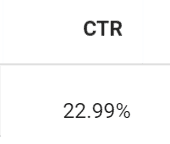
For example, if your ad was shown 100 times in the past month and was clicked on 10 times, then your Click-through rate (CTR) will be 10% (100 divided by 10)
Any ads with a low Click-through rate are likely to be either irrelevant to the users’ needs or designed in a way that makes them less appealing than the other ads shown on the page.
A poor CTR is likely to have the most detrimental impact on your Quality Score. If your Click-through rate is high, your Quality Score moves up. If your Click-through rate is low, your Quality Score moves down.
Improving the CTR of your ads, either by making them more relevant to the target keywords or by designing the ads to be more appealing is likely to make the biggest impact on your Quality Score.
2) The relevance of your keyword to your ads
Google also wants the wording of your ads to show a strong relevance to the search terms your ad is targeting. For example, if you bid on the search term “Black leather jackets” and the heading of your ad displays, “Red Leather Jackets”, this is unlikely to satisfy the user.
If the wording of your ads is highly relevant to the keywords that triggered those ads to appear, then your Quality Score will increase.
3) Landing page quality and relevance
Google wants to make sure that when a user clicks on your ad, the landing page they see on your website is of good quality and relevant to the search term that triggered the ad.
For example, if a user clicks on an ad that reads, “Black Leather Jackets” but lands on a page offering “Black Wool Jackets”, they are likely to be disappointed.
Google also wants users to have a good experience when they visit your website. Some of the factors that Google uses to determine the quality of your site include:
• If the user is looking for a selection of products/services, does your page offer a range of options or only one?
• Does your site make it easy for users to find your contact information?
• Does your site carry advertisements or sponsored links that are not clearly distinguished from the rest of your content?
• Does your site perform well on mobile devices?
• Do your pages load quickly even on slower connections?
If the relevancy and quality of your landing pages are high, your Quality Score will increase.
4) Your historical Adwords performance
Google wants to show ads from businesses that have a good track record of managing their Adwords campaigns. If your past campaigns have consistently achieved poor Quality Scores, then your future Quality Score is likely to decrease.
How to improve your Quality Score
Of all the factors listed above, the one most likely to impact your Quality Score is the Click-through rate of your ads. You can improve your CTR by making your ads more appealing and relevant than your competitors’ ads.
We need to find a way to make our ads more appealing but without making claims that are dishonest or fail to match up to the offer being shown on the landing page of our site.
Make your ads more relevant
Imagine a business that offers servicing for a range of different makes of car. They have designed an ad as shown below:
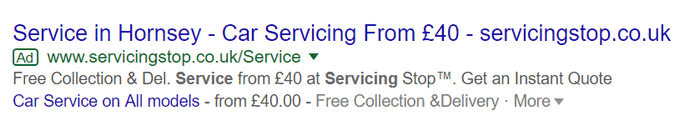
They have created an ad group that includes the following keywords:
• “Car servicing”
• “Audi car servicing”
• “Ford car servicing”
• “BMW car servicing”
These keywords are all placed into a single Ad Group and are all triggering the same ad (as shown above).
When a Google user searches for “BMW car servicing” they cannot be certain that this ad is relevant to their needs and so may be less likely to click on it.
Now look at this ad (shown below) that is designed to look specifically relevant for “BMW car servicing”
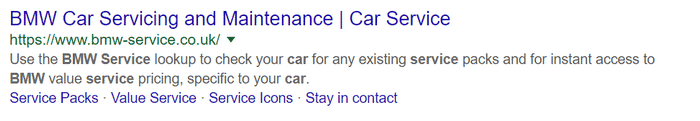
Because this ad appears to be more relevant for the search term, “BMW car servicing” is it likely to receive a better Click-through Rate than the first ad. This will result in a higher Quality Score.
In this case, it would therefore be a good idea to create a separate Ad Group dedicated to “BMW car servicing” with an ad specifically designed for this purpose. The only keywords we would include in this ad group are those relating to ‘BMW servicing’.
By creating smaller Ad Groups, containing only keywords that are highly relevant to the ad, your Quality Score is likely to improve.
Develop a Unique Value Proposition
Google users do not look at your ads in isolation. When they scroll through the paid and organic search results they will be evaluating your offer in relation to all the other listings shown on the page (paid and organic).
Your job, as an advertiser, is not to convince people to buy your product or service. Your job is to convince them to buy them from you.
Look at the example below from Express Vending of their ad being shown in response to a search for, “coffee vending machines”
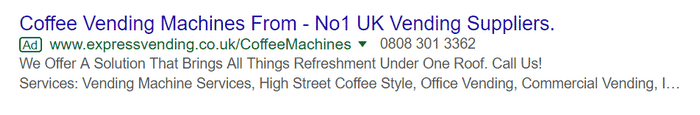
The only argument this company provides for visiting their website is that they offer a solution that “brings all things refreshment under one roof”.
My suspicion is that this claim could be made by most suppliers of coffee vending machines.
My second instinct is that the ability to offer a wide range of other products is likely to be of little interest to those specifically looking for a coffee vending machine.
Without any compelling argument being made to visit Express Vending’s website over their competitors’ sites, this ad is likely to suffer from a low Click-through Rate and, in turn, receive a low Quality Score.
Now look at this ad from ‘Care Vending Services’
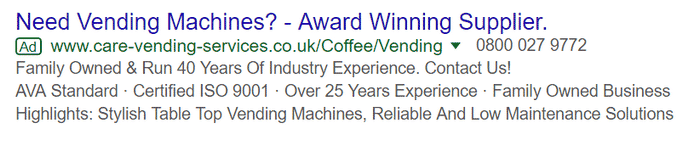
Although I feel that this ad could probably be improved further, they have at least attempted to include some appealing reasons to visit their website:
• Award-winning supplier
• Family owned
• Established for 40 years
• Meets industry-standards
Unique Points of Difference
Google users are often faced with an overwhelming selection of search results that all appear relevant to their search. Their focus then switches from one of finding relevant listings to finding those that seem the most appealing.
Creating a Unique Value Proposition (UVP) is not just about offering something different from your competitors. You also have to offer differences that closely match the needs of the customer.
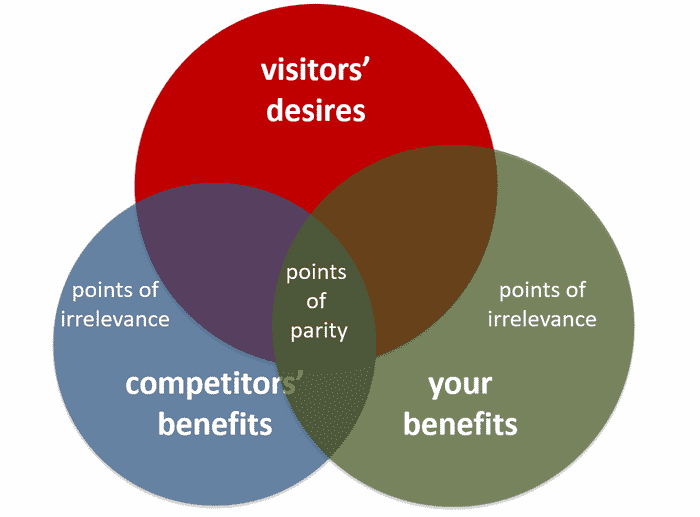
If you are unable to provide a strong argument as to why the Google user should visit your website instead of your competitor’s site, how can we expect them to arrive at this conclusion themselves?
A clear UVP that closely matches the needs of the customer, will result in a higher click through rate on your ads and, in turn, a higher Quality Score for your Adwords campaigns.
Use Emotional Triggers in your ads
If you show an understanding of the emotional triggers that drive people to search for your products/services, you are likely to gain more clicks on your ads.
Look at the example listing below for the search term, “apple tart recipe”.
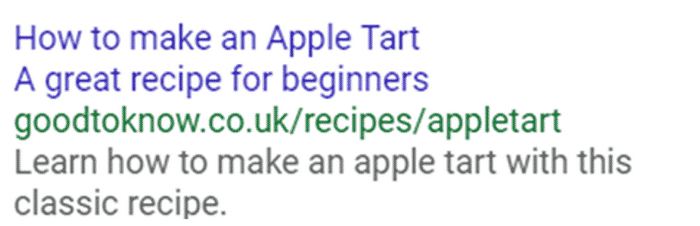
This ad is highly relevant for the keyword, “apple tart recipe” and also displays a clear benefit, “A great recipe for beginners”
Now look at the ad below that shows an understanding of the emotional goal that likely drives someone to look for an apple tart recipe.
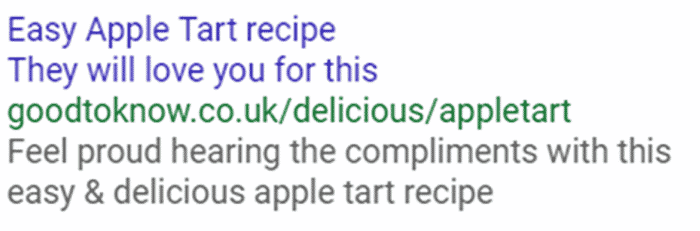
When tested, this second ad produced a 59% higher click-through rate. The statement, “They will love you for this” closely matches the subconscious goals of the searcher and creates an emotional response when viewed.
Understanding the emotional needs of your customers will often lead to a higher click through rate for your ads. This in turn, results in a higher Quality Score for your Adwords campaign.
Are you trustworthy?
For any businesses that is not a recognisable brand name, your ability to establish trust in your ads will be a significant factor in determining your Click through rate. You can establish trust by including reviews, testimonials or press coverage in your ads.
Make full use of Google’s Ad Extensions to show star ratings and product reviews alongside your ads.
Conclusion
Improving your Quality Score is a crucial component of running a profitable Adwords campaign.
By making your ads more relevant, more clickable and designing landing pages that offer an enjoyable and rewarding user experience, your Quality Score will undoubtedly increase.

