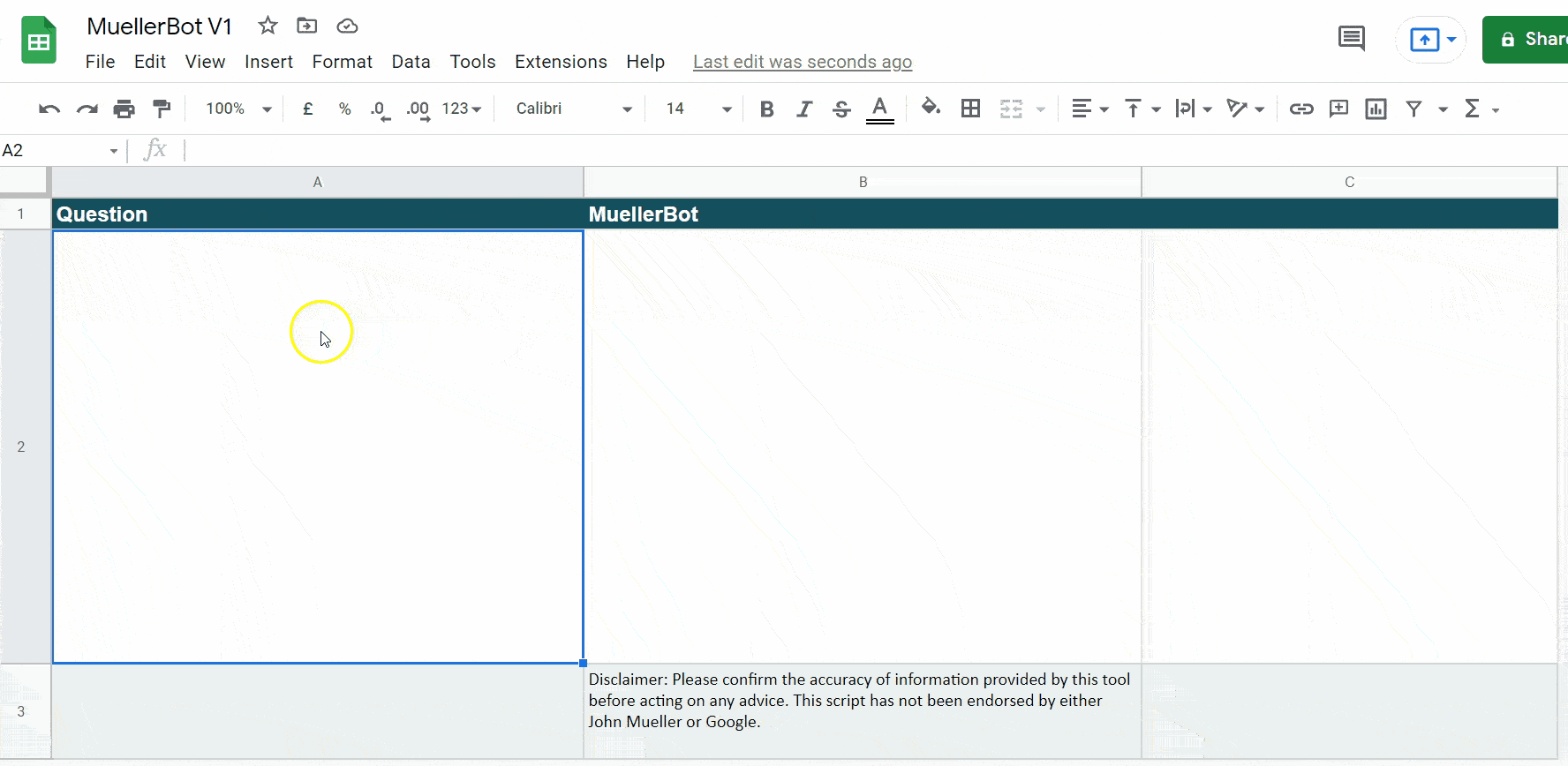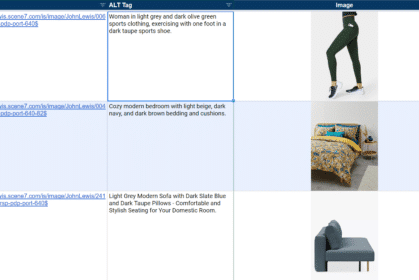

09/03/2022, GPT-3
How to create GPT-3 apps in Google Sheets – Free Tutorial
If you have been following my posts on social media or reading this blog, you may have noticed my recent obsession with creating GPT3-based apps in Google Sheets.
What is GPT-3?
GPT3 is a pre-trained machine learning language prediction model that generates original language from a user-defined prompt.
You just tell the model what type of output you need, provide a few examples and let GPT-3 work its magic! GPT-3 is also incredibly flexible. The language it generates can be in the form of words, colours, emojis or even programming code.
While this may sound like it belongs to the domain of AI experts, GPT3 is easy to use and can be applied via a simple API request.
Free tutorials
One of the most pleasing aspects of releasing these scripts has been seeing others adapt them and applying them to different use cases. I have also had several people asking how to create these scripts themselves.
To that end, I have included below a series of four tutorial videos to guide you through the process step-by-step. You don’t need any previous coding knowledge to follow these tutorials and adapt my scripts to use with your own GPT-3 prompts. In addition, I have added some assets and helpful learning resources at the bottom of this page to assist you through this process.
Part 1 – Introduction to GPT-3 (9 mins)
In this tutorial, we look at the demo script and become familiar with some basic GPT-3 concepts.
Part 2 – The OpenAI Playground (23 mins)
In this tutorial, we explore the OPENAI Playground using example prompts.
Part 3 – Creating your first prompt (12 mins)
In the tutorial, you will create your first GPT-3 prompt and understand the model settings.
Part 4 – Creating the Google Sheet Script (28 mins)
In this tutorial, you create a script in Google Sheets to call the GPT-3 API using your prompt.
Tutorial Assets
- Open the example prompt preset on OpenAI.com (requires an OpenAI account).
- Download the example script to copy and paste into your own Google Sheet.
- Make a copy of a working example of the completed Google Sheet.
Additional Learning Resources
Check out some of my other scripts and tools for marketers using OpenAI’s technology.