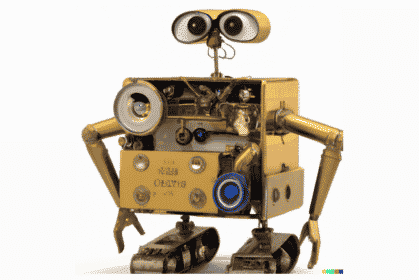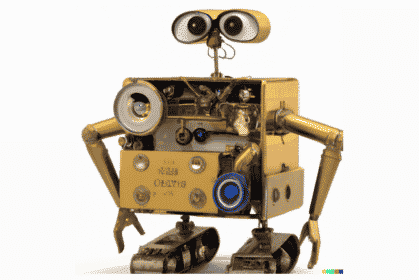
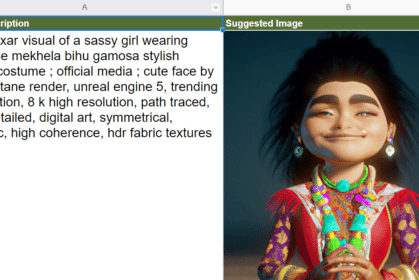
09/11/2022, AI
Free AI Image Generator in Google Sheets
This free script allows you to create AI-generated images using OpenAI’s DALLE-2 in Google Sheets.
What does it cost?
The only cost is OpenAI credits. OpenAI provide $18 worth of credits free to new users. After that, the cost is $0.02 per image.
How can I use it?
1) The first step is to register an account at OpenAI.com.
Upon registration, you will be given $18 worth of free API credits.
Once registered, grab a copy of your secret API key and save it to your device.
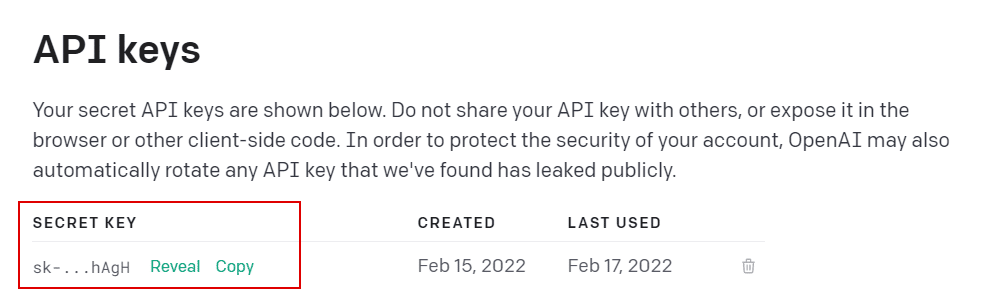
2) Download a copy of my free Google Sheet and script.
You will see two tabs named, “Image Generator” and “Settings”.
3) Enter your API Key from OpenAI in cell A2 of the “Settings” sheet.
4) Enter a description of the image you want in cell A2 of the “Image Generator” sheet. (Specific and detailed descriptions produce better results.)
5) Click the “Refresh Image” link If you want a different image using the same description.
6) Click the Image URL to download the image.
Take a look at the script behind this function by clicking Extensions > Apps Script from the main menu and feel free to adapt it to different use cases.
Although I can’t offer individual support for this free script, please let me know if you run into any bugs or have thoughts on how the script could be adapted.
Check out this list of other GPT-3 scripts I have released and feel free to follow me on Twitter to hear about new releases.
Enjoy!
Related posts